This is one of my favorite advanced segmentations. I often times find myself frustrated by the fact that keyword match types are all mashed together and reported as one keyword. Indeed, as far as I am concerned, they are three different keywords. For example, in Adwords
[podiums]
“podiums”
podiums
will have different CPCs, different average positions, different conversion rates, but in Google Analytics I only see
podiums
With one bounce rate, one conversion rate, one average pages per visit, etc.
Since I’m bidding and paying different amounts for different match types, I treat [podiums] differently than “podiums”. Wouldn’t it be nice if I could natively segment this in Analytics?
Well… unfortunately you can’t.
Keyword Positions
But here is my method to do exactly that.
Step One: Embedded Match
Separate all of your keywords by match type into unique adgroups. Then use embedded match to guarantee that each search query triggers the right keyword match type. Using embedded match isn’t fully necessary here, but it is a good idea anyway.
What is necessary is that the adgroups are clearly named so that they can be segmented later.
Embedded Match Adgroup Names
Step Two: Create Advanced Segments
Segment by Match Type
Choose Adgroup as your Dimension. Choose contains and then the naming convention of your adgroup. In the example above, I have named all adgroups that contain phrase match keywords with the word “phrase” as a part of the adgroup name.
Now, when I look at any of my keyword level reporting in Analytics, I can see how different keyword perform by match type.
What it looks like when you segment by match type
Questions and Comments are welcome.
Enjoy,
Analytics Ninja
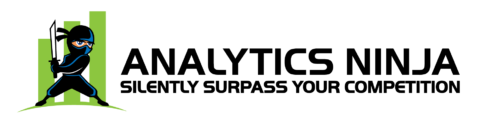




Leave a Reply