There are a lot of things that bother me about Yahoo Search Marketing. A LOT. If anyone from Yahoo out there reads this blog, please pass on this piece of advice to your supervisors –> copy Google. DO WHAT THEY DO.
*Sigh* I’ll vent more frustration about Yahoo later. There does happen to be, however, one or two areas that Yahoo is superior to Adwords, imvho. Today’s post is about one of them: Tagging.
For the purposes of this post, I assume that everyone reading this blog knows how to tag their links. If not, please read up here. And use the URL builder.
Here is the tag that I put on all of my Yahoo PPC destination URLs.
?utm_source=yahoo&utm_medium=cpc&utm_campaign=PUT-THE-CAMPAIGN-NAME-HERE%20{YSMMTC}&utm_term={YSMKEY}&utm_content={YSMRAW}
Another option is to leave the match type off of the name of your campaign. I have found it helpful to leave it in, like the first example.
?utm_source=yahoo&utm_medium=cpc&utm_campaign=PUT-THE-CAMPAIGN-NAME-HERE&utm_term={YSMKEY}&utm_content={YSMRAW}
The utm_term={YSMKEY} tag populates the Keyword dimension with the keyword that you are bidding on, and the utm_content={YSMRAW} populates the Ad Content dimension with the raw query.
Make sure that you have tracking urls turned on in the Yahoo backend.
The result in Google Analytics is the ability to drill down on a keyword in Yahoo and see all of the raw queries which triggered the keyword. In other words, a search query report (which, not surprisingly Yahoo doesn’t even offer in their UI, you have to request it from the support team. argh! )
Yahoo Search Query Report
IMPORTANT: Make sure to exclude the URL parameters from your Analytics reports. Otherwise it messes up your Content Report, landing page analytics, etc.
exclude URL parameters
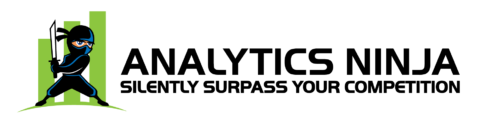


I wanted to read what you wrote, but none of the links in your article work?